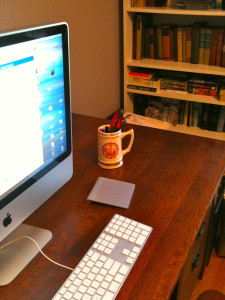I started to draft this post on March 11, and it was original titled “Personal v. Professional Online Identities.” However, a couple of recent blog posts on a very similar topic prompted me to dig this out and finish with a different title. Jeff Lail, posted on how he uses social media and then a followup from Kevin Guidry on how he doesn’t use social media. And Tim Bounds is working on a post on this topic as well.
This might now be a meme…so tag, you’re it!
I have struggled to answer this question for myself and when asked by others: should one keep separate or blended online identities? I recently participated in a panel discussion on the topic of social media with Adam Covati of Argyle Social and Wayne Sutton, the developer of TriOut. This issue was posed to the panel for discussion, and both of my co-panelists described the difficulty in keeping these identities separate. Adam went on to discuss how you can try to keep them separate, but both worlds overlap and you are still that “blended” person.
I have colleagues who have social media accounts and it’s all out there in one identity; the trip to Dunkin’ Donuts, the badge won for drinking beer, the joys of parenthood…all that mixed in with the work stuff. What I discovered is that when I’m checking those accounts while at work, I enjoy hearing about the personal from those individuals I actually know, and can envision them at that place, eating that donut, drinking that beer, reading that book to their kid. It puts a smile on my face, or alerts me to a difficult situation that I can respond to.
But for those I don’t really know (meaning people I’ve never met in person, and really only co-follow on Twitter, for example) I find that I get annoyed with having to sort through the personal to find the professional. Hey, you got great things to say, but enough already with the need for a caffeine fix or religious views! Just give me the good stuff that I care about!
Then there are those who fall in between. I have some colleagues that I don’t know well, but have met in person, exchanged email, discussed professional ideas at some length. The personal information that is shared via social media gives me a glimpse of the other side of that individual that I don’t (yet) know. It’s a slice of life that sometimes reveals other ways in which I can connect with this person.
For me, I have finally decided that I want to keep these identities mostly separate. My cousin in California doesn’t really give a flip about some new article I read on QR codes, and I’m assuming that for the most part, most of you — my professional colleagues — don’t really care about my cousin in California. That’s really just me projecting my own values about social media on others, but there you have it. This decision to keep separate identities is reflected in my account name for most of these accounts: lesliedareNCSU.
I have a friend and colleague who was pleased to see me start tweeting more, but then complained it wasn’t the “real” me…he wanted to know “where’s all the good stuff that makes me laugh?” I pointed him to my personal Twitter account and hopefully I’m living up to his expectations now.
So here is how I use social media.
- Personal: I have just one account. I don’t post very often, but I do enjoy keeping up with friends and family who are geographically distant from me.
- Professional:
- I created my Facebook account in 2006 after my graduate assistant told me about it. I mostly wanted to see what it was all about. Then I got a message from Rey Junco wanting to connect, and suddenly I was thinking “How cool is THAT? Someone found me on Facebook and I’ve made this great work connection!”
- As Facebook continued to intrigue our staff in Student Affairs at NC State, I decided to host a program about Facebook and it quickly became a campus-wide event and then morphed into a national event through our live webcast in January 2007. We used instant messaging (how old school is that!) to take questions from our virtual audience. Fred Stutzman was our local (yet nationally known) expert on the panel, along with other NC State faculty and staff. It was a great event, but seems so dated now, as you can imagine.
- The first group I joined was the NASPA Nerds.
- In the last 2-3 years, I haven’t used Facebook for professional purposes. I don’t post regarding my work, and even though I’m Facebook friends with many colleagues, I don’t find much professional information that isn’t already on Twitter, etc.
- I help departments in our Division of Student Affairs with using Facebook. I use my one and only Facebook account to monitor, adminster groups, etc., but wish I had a separate personal account for this work.
- Personal: I have a personal account but don’t use it very much. I will occasionally tweet something that I think is too obnoxious, personal, or irrelevant for posting on my professional Twitter account.
- Professional:
- I’ve had a separate, professional Twitter account since August 15, 2007, but only sporadically tweeted until the last year.
- I use this account, like Jeff, to “think out loud” and test ideas.
- I ask for help, and often receive it, for both technical issues and strategic issues.
- I research topics through the search and hashtag features.
- I follow events through the backchannel.
- Most importantly, my use of this account has allowed me to stay engaged in my work, in my profession, with my colleagues. The value of that can’t be overstated. It really is a key source of my on-going enthusiasm for what I do for a living.
- Personal: I have no separate, personal account.
- Professional:
- I’ve had a separate, professional LinkedIn account since May 12, 2008. I’m don’t recall why I created this account, or who pointed me it, but as in many cases I joined so I can understand the service.
- I have never asked anyone to connect with me via LinkedIn, because I’m not looking for a job or needing to make those kinds of connections.
- I sometimes will look up someone just to learn more about them or find contact information.
- I’ve joined one discussion group, on social media, but it hasn’t been much use to me.
Delicious
- Personal: I have a separate, personal account but don’t use it much.
- Professional:
- I’ve had a Delicious account since March 30, 2005. It originally contained both personal and professional bookmarks, but I separated the accounts in December 2010 with the creation of this blog. I wanted to share my professional bookmarks, but not the personal ones.
- I research topics through shared bookmarks and tags.
- I get a lot out of Delicious, but don’t use it as consistently as I should. Thanks to this blog post, I’ll be going to my Delicious account today!
Location Based Services
- Personal: I sometimes shout out my location to my Facebook or personal Twitter feed, but not very frequently. I don’t have any reason to believe that anyone really cares where I am at the moment, other than maybe my mother.

- Professional:
- I have been posting my location occasionally to my professional Twitter feed, but this is mostly to test a new location-based service that is launching at NC State very soon.
- I anticipate using this service mostly to understand it well enough to consult with departments about how they can get the most of it, and to advise the group that is implementing this service.
I agree with both Jeff and Kevin. I like the notion that you can, and should, be yourself in your use of social media, and have fun. I’m also with Kevin; unless we are close colleagues or personal friends, I don’t care what you had for breakfast, and sometimes not even then! And I agree with his notion that while privacy may not be dead, we may be killing it. So I’m all about balance on that front. And I definitely hope to find opportunities for more in-person connections with those I’ve met and collaborated with through social media. After all, it’s all about building community, right?